Pay Now

How to pay your bill using PayNow
How do I pay my bill without logging in?
Below are instructions on how to pay your bill using PayNow.
1.. Go to the SmartHub PayNow page: https://nsighttel.smarthub.coop/PayNow.html
2. Enter in your Account Number and Last Name (or Business Name). Click
*Note: Last Name or Business Name must be typed in exactly as it appears on your bill.
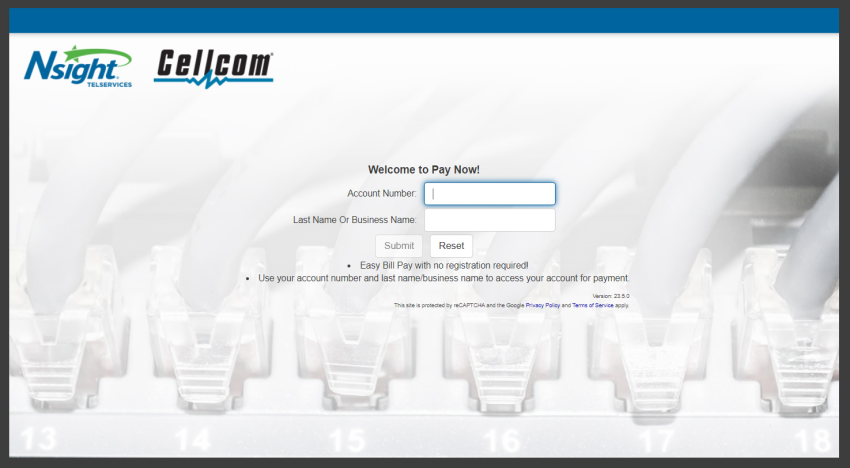
3. Select the checkbox next to Account you want to pay, enter the Payment Amount, then click Pay Now.
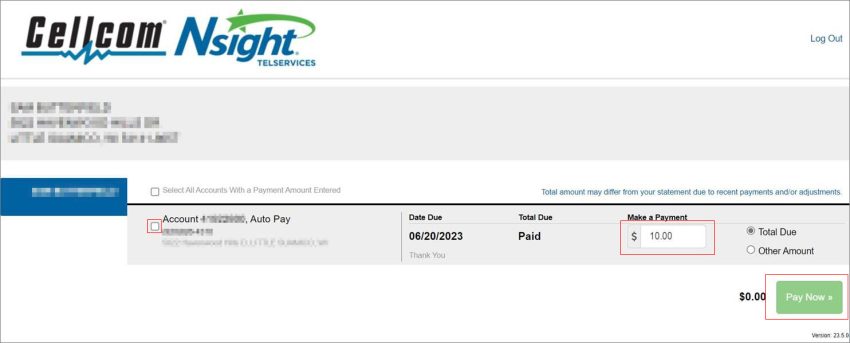
4. Confirm your payment amount. Click Continue.
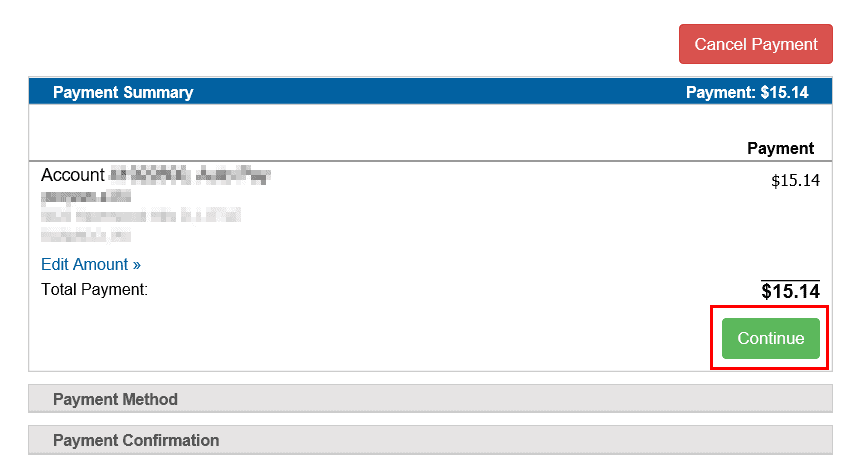
5. Select your Payment Method. Click Continue.
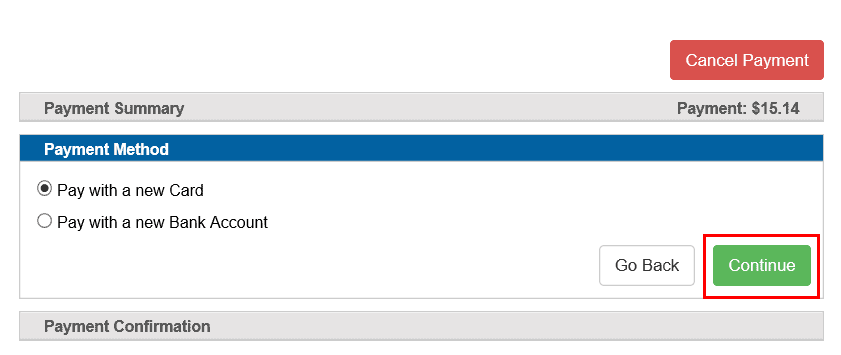
6. Enter your Payment Information. Click Continue.
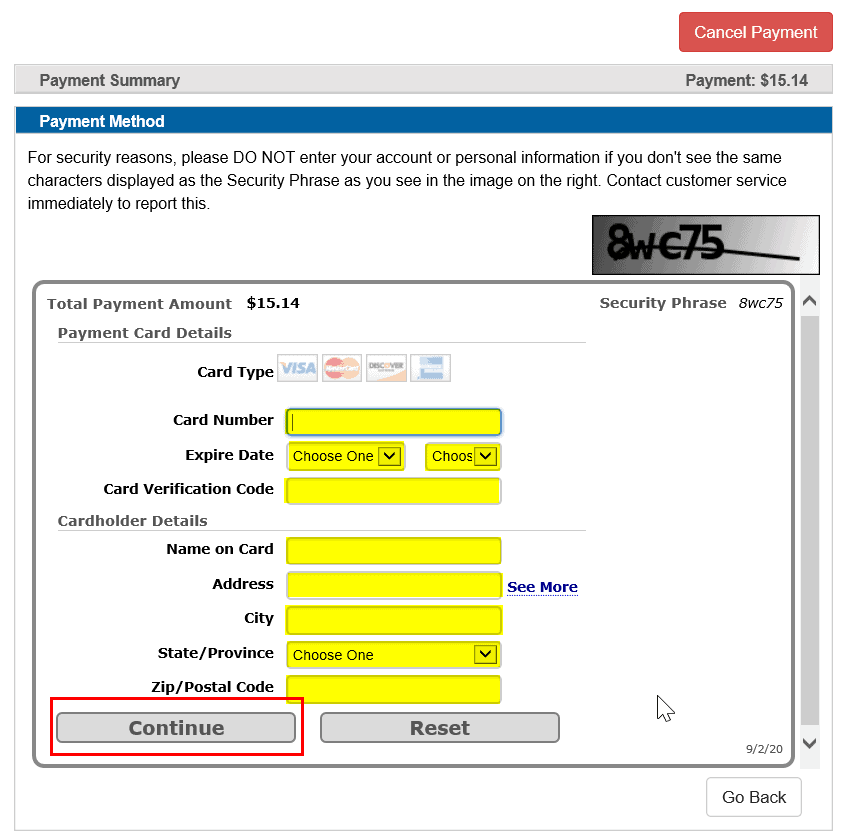
7. On the next screen, confirm your payment details. Then click Submit.
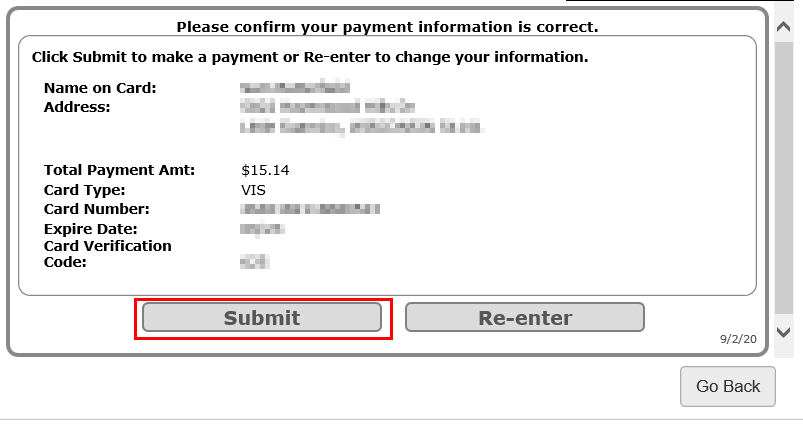
For other support documentation visit nsighttel.com/support or call 800-826-5215
Search Support
Featured
Categories

